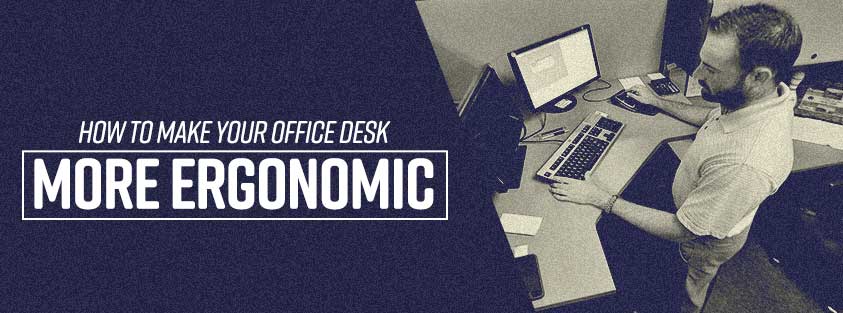How to Make Your Office Desk More Ergonomic
The Importance of Office Ergonomics
If you have trouble staying focused while you are working, your workspace may not be very ergonomic. Office ergonomics is the science of designing your workspace in a way that makes you more comfortable and efficient while you work. Making your desk ergonomic is vital if you want to be productive at the office. Use the following tips so you can set up your office desk in a way that helps you experience the benefits or workplace ergonomics.
Adjust Your Chair

One way you can make your desk more ergonomic is by adjusting your office chair. If you aren’t sitting comfortably in your chair it will be difficult to stay focused on your work. Try to purchase an office chair that has an adjustable height, as it will allow you to make quick adjustments if something doesn’t feel right.
When you are working your feet should planted on the floor; they should not be dangling in the air. While you sit, your knees should be a little bit below your hips, so make the proper adjustments if something feels off. If you don’t own an adjustable chair, or you can’t get your feet to reach the floor, consider picking up a footrest.
Try a Sit-Stand Desk
An adjustable height, sit-stand desk can vastly improve your physical and mental health and increase your productivity. Sitting for long periods of time is bad for your health. We know this. But what are the quantitative benefits of an adjustable desk? There are several physical benefits to an adjustable sit-stand desk. From relieving neck and back pain to decreasing risk for heart disease, the benefits of sit-stand desks are plentiful.
Keep Computer Screen at Eye Level

Another thing you should do to make your workspace more ergonomic is set your computer screen at your eye level. Looking down at your computer screen all day can strain your neck, and it gets harder to work when your neck starts hurting. Try to adjust your computer monitor so the top of the screen is slightly below your eye level. This will make it so you don’t have to move your eyes that far down to look at the screen.
If you can, adjust the height of your chair so you are at the same level as the computer screen. If you use a laptop, consider purchasing a stand or a laptop riser so you can raise its screen up to your eye level.
Organize Your Work Supplies
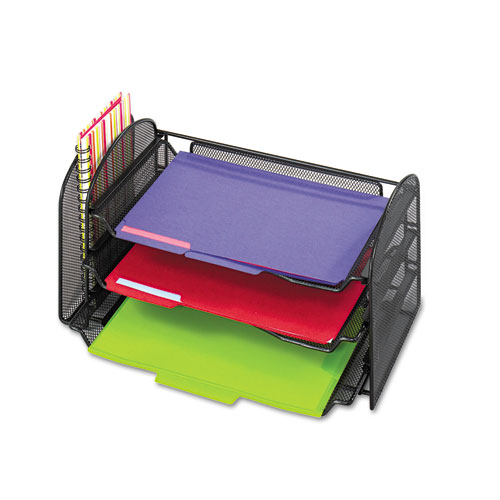
Another good way to make your desk more ergonomic is by doing some organization. Spending too much time looking for one particular document or item makes you unproductive. Good organization leads to success in the business world, and keeping your desk organized will help you be productive.
Try using desk organizers to hold your folders and office supplies so you know where everything is at all times. Keep your important tools close to you so you don’t have to reach out far to get something you know you will need. Store away anything else you don’t need at the moment so your desk isn’t cluttered.
Correctly Position Your Keyboard & Mouse

If you don’t want to strain your arms while you are working you have to keep your keyboard and mouse close to your hands. Reaching out too far to use your computer puts a strain on your arms and elbows, and it can get harder to get any work done when your arms start hurting.
If you are using a regular computer, make sure that the mouse isn’t too far away from the keyboard. You should also consider picking up a keyboard tray, as it will help you put your keyboard at a comfortable angle for typing. If you are using a laptop, try to keep it as close to you as possible. Putting less strain on your arms and elbows will put you in a better mood, and will help you stay motivated. If you aren’t comfortable with your current keyboard, you may want to use something more ergonomic, like a split-design keyboard